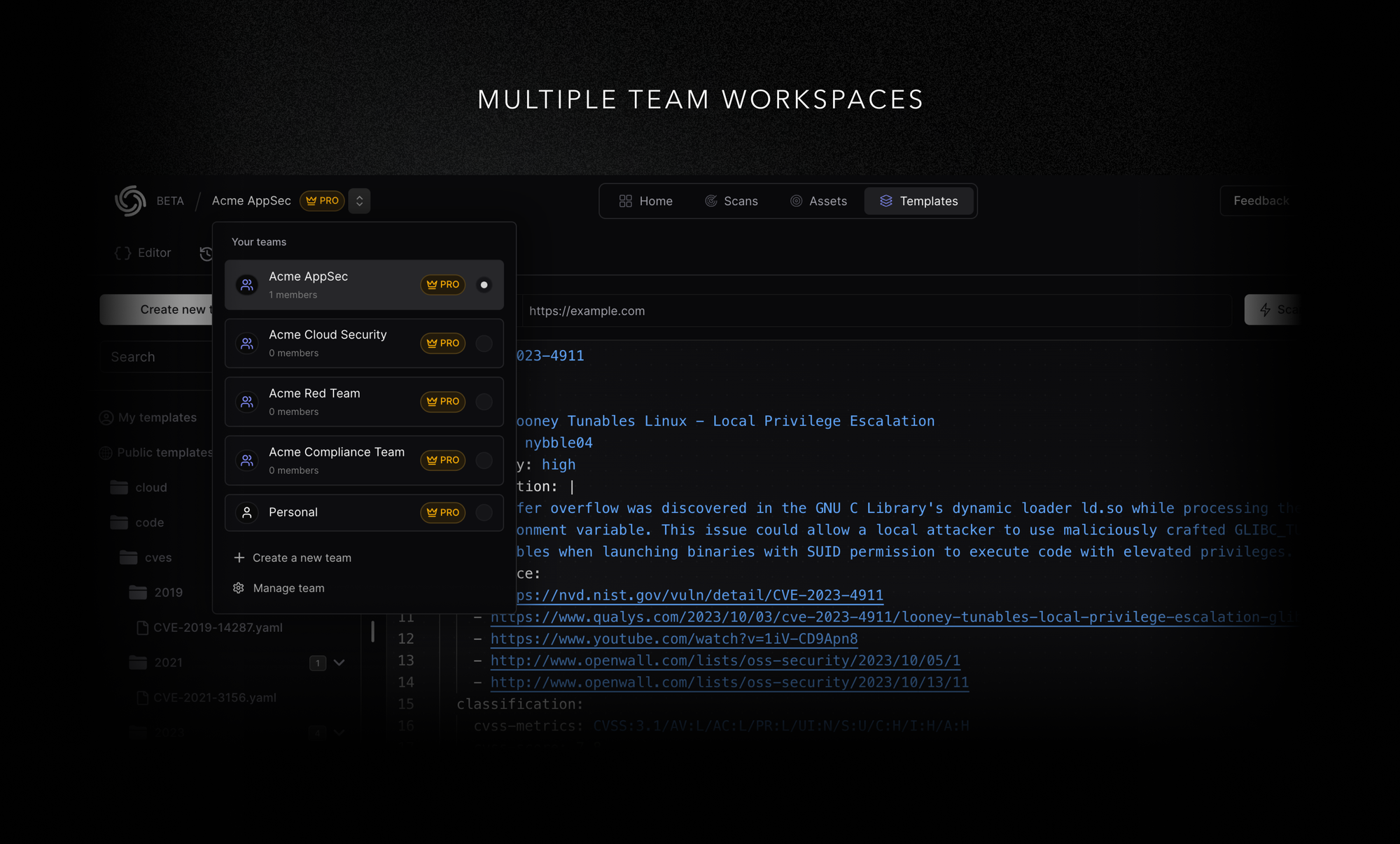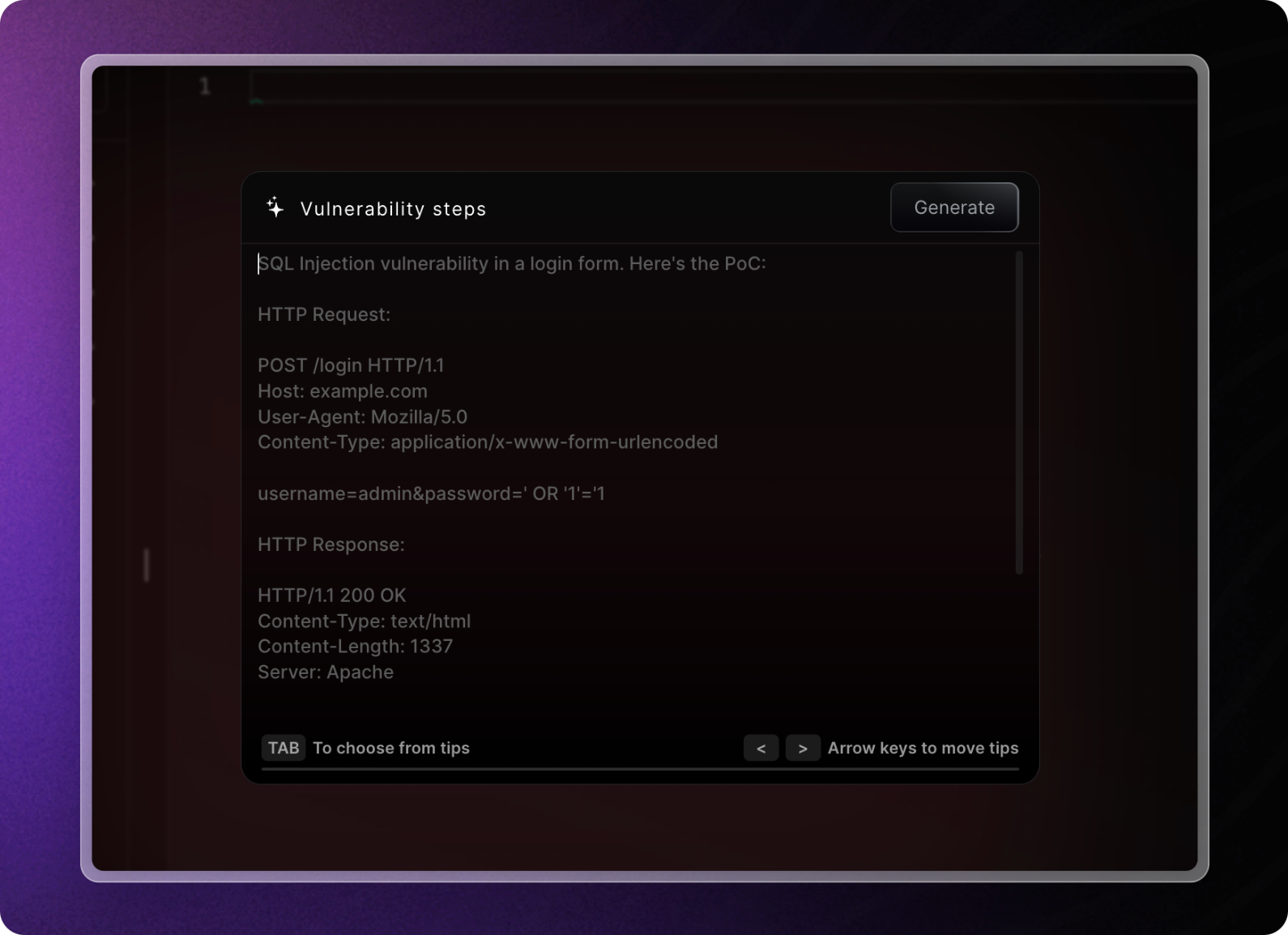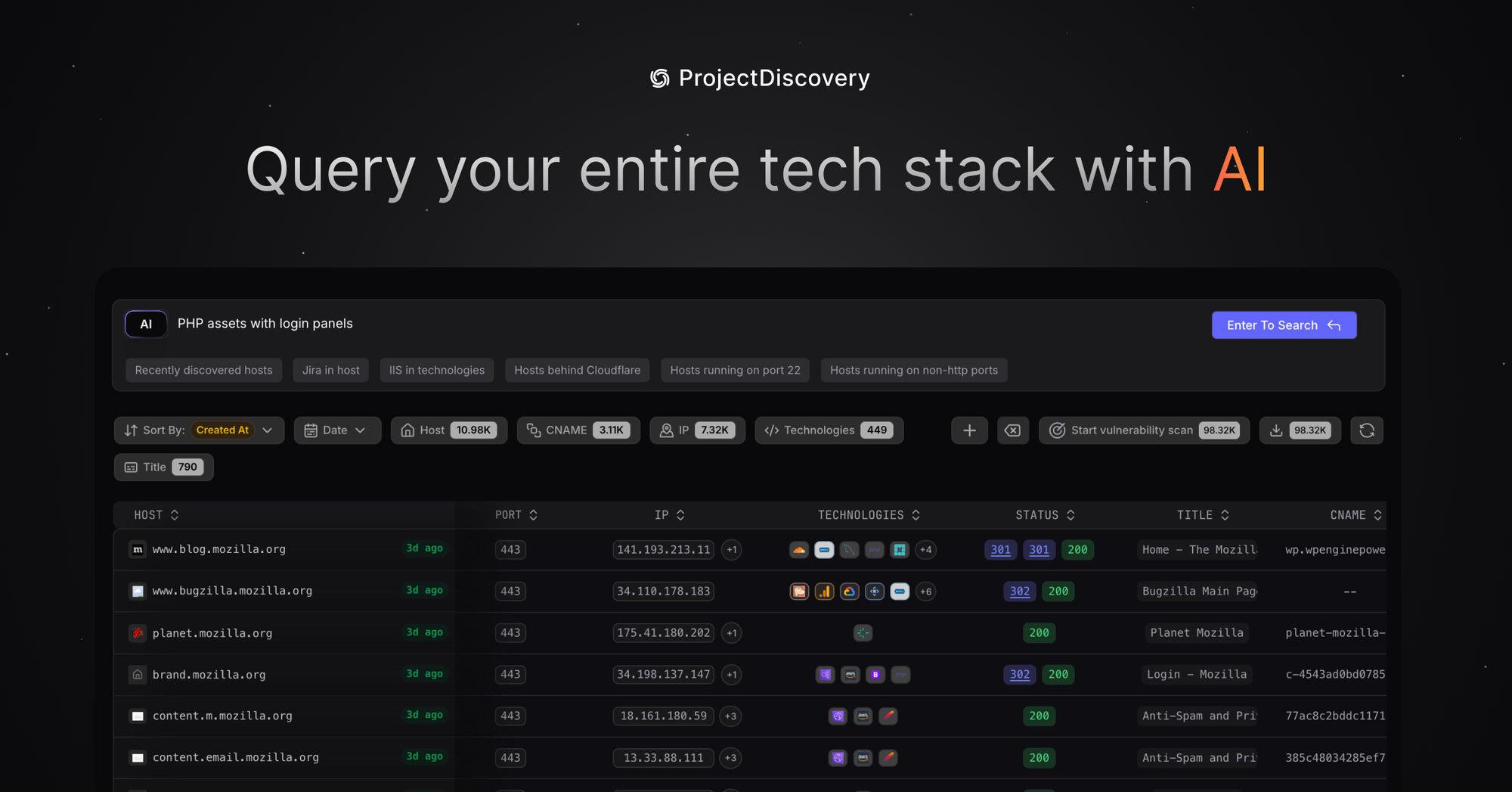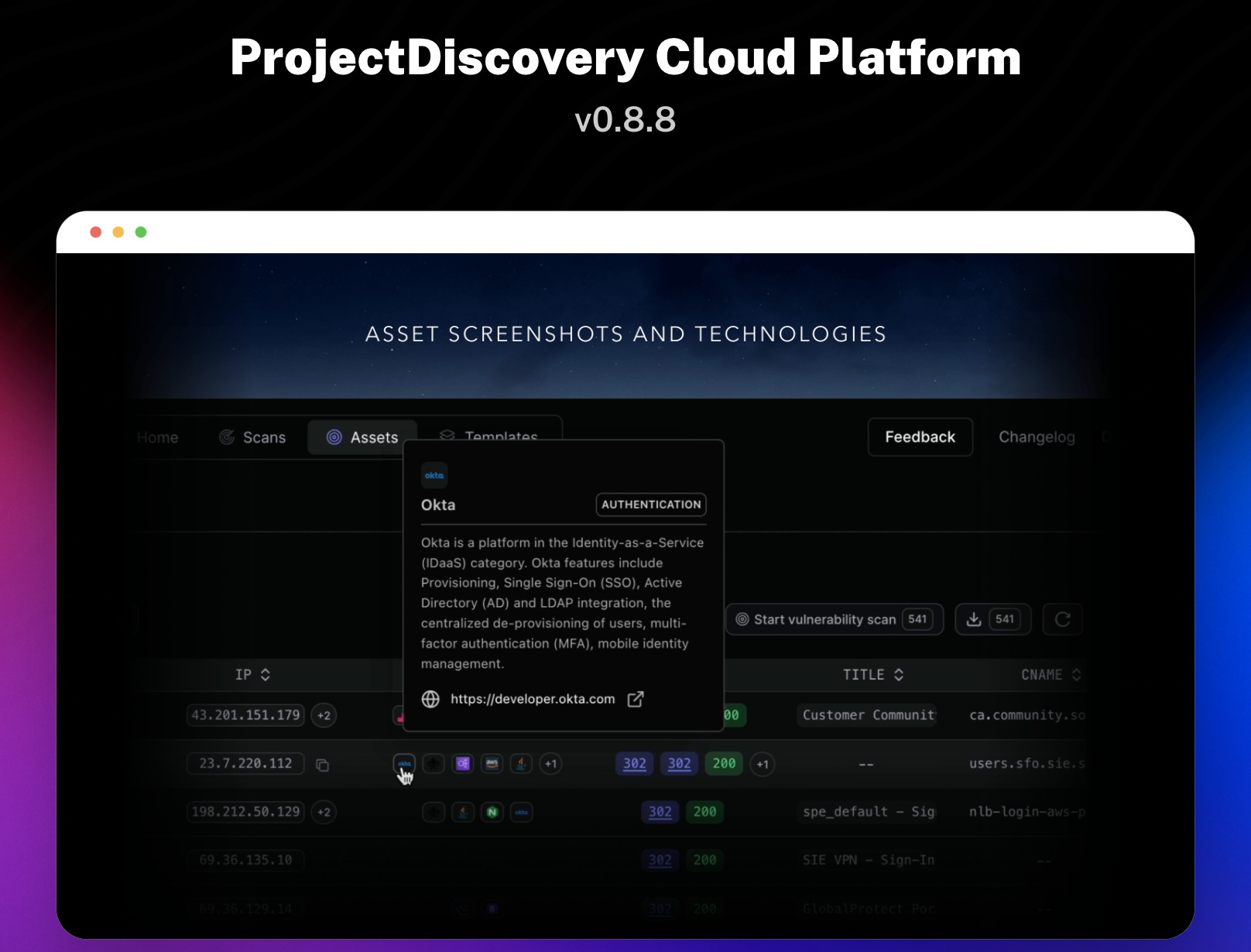We are pleased to unveil our latest release of ProjectDiscovey Cloud Platform, v0.8.7, packed with features that streamline team management, enhance security, and improve asset operations—particularly for enterprise security engineers. Read on to learn what's new.
Multi-Team Creation & Member Segregation
We've introduced the ability to create multiple teams, providing greater flexibility and control over project management.
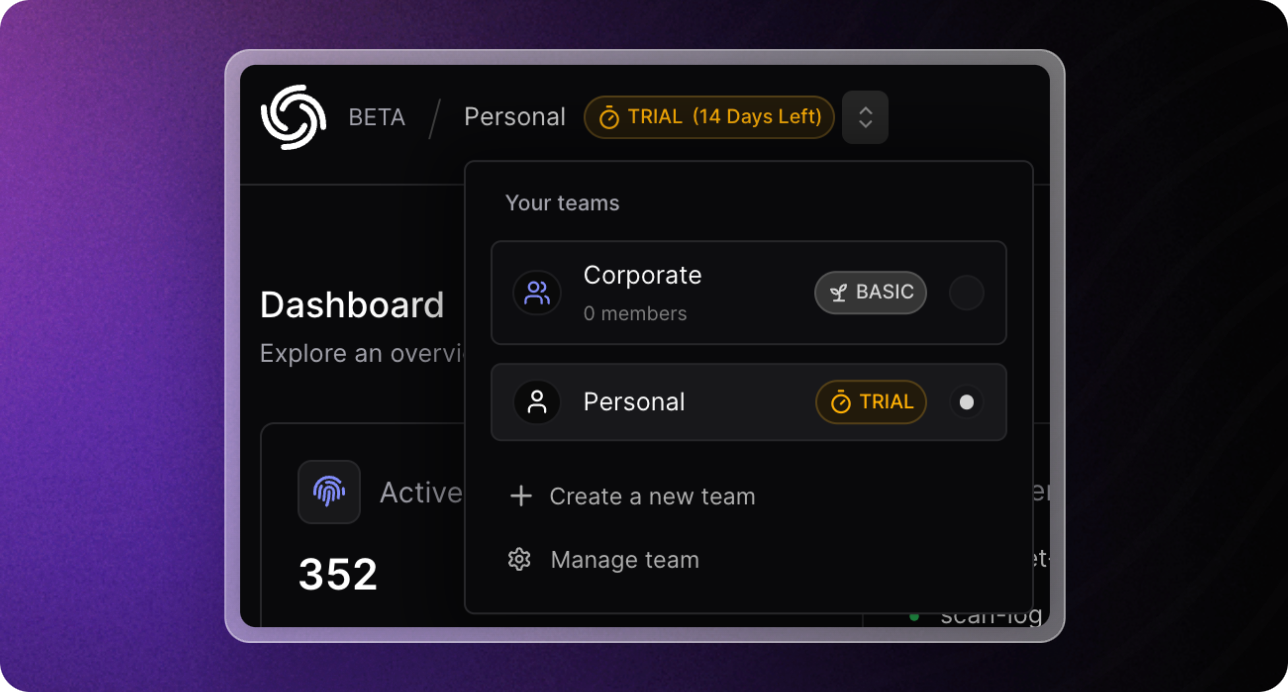
Create multiple teams
Segment users and teams, centralize billing
Member Segregation
Team workspaces now allow access exclusively to designated members, ensuring that sensitive data remains contained within the relevant team.
Member-Level Access Control
To enhance operational efficiency, we have defined specific roles within each team workspace:
- Owner: Can read, write, invite new members, and manage billing.
- Admin: Can read, write, and invite new members.
- Member: Can read and write data.
- Viewer: Can read data only.
These roles ensure that team members have the appropriate level of access needed to perform their tasks effectively. Additionally, this role-based access control allows security teams to set up workflows to create the necessary scans while enabling other teams to collaborate in remediating vulnerabilities with read-only access.
Personal & Team Account Management
Account Management
Users can maintain distinct personal and team accounts, simplifying the management of diverse projects and responsibilities.
Joining Multiple Teams
Users can now join multiple teams simultaneously, facilitating greater collaboration across various projects and teams.
Team Feature Availability
Our team features are tailored to meet the needs of different user plans:
- Basic Plan: Team features are not supported.
- Pro Plan: Users can create one team.
- Custom Plan: Users can create multiple teams, ideal for large organizations with complex needs.
2FA Management & Enhanced Account Security
We’ve strengthened our security features, making them particularly beneficial for enterprise security engineers.
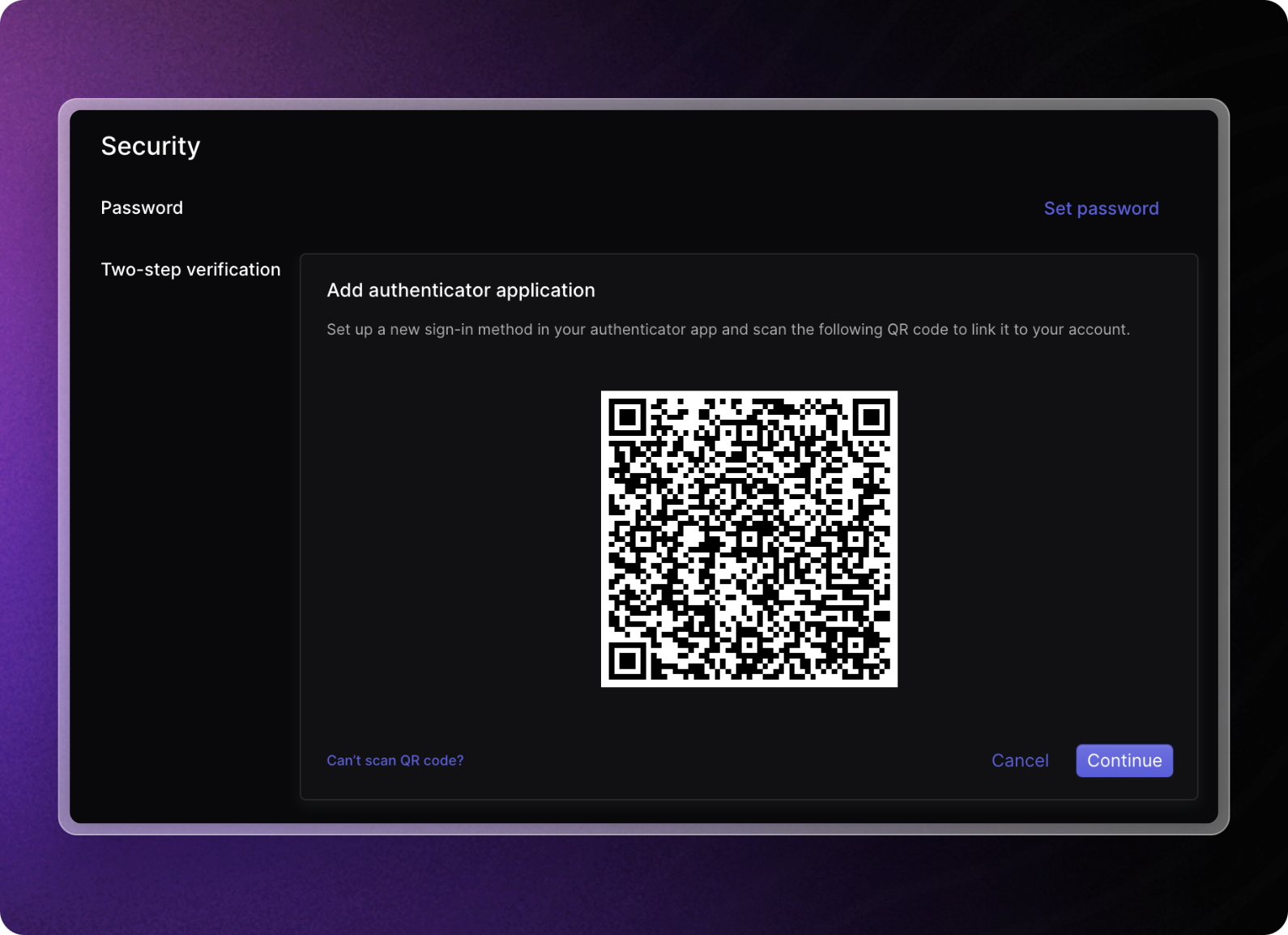
Two-factor Authentication
Protect your account with 2FA
Two-Factor Authentication (2FA)
Users can now configure two-factor authentication using authenticator apps, adding an extra layer of security. This feature can be enabled from the settings page.
Password Management
- Users who signed up with social login can now set a password for email and password login.
- All users can update their existing password, enhancing overall account security.
Improved AI Template Generation
The Template Generation API has been enhanced to create faster, more sophisticated, and reliable nuclei templates. This improvement will save time and increase the efficiency of template creation.
Asset Filtering and Scanning
We’ve added new features to streamline asset management, including filtering and the ability to create scans from filtered lists of assets
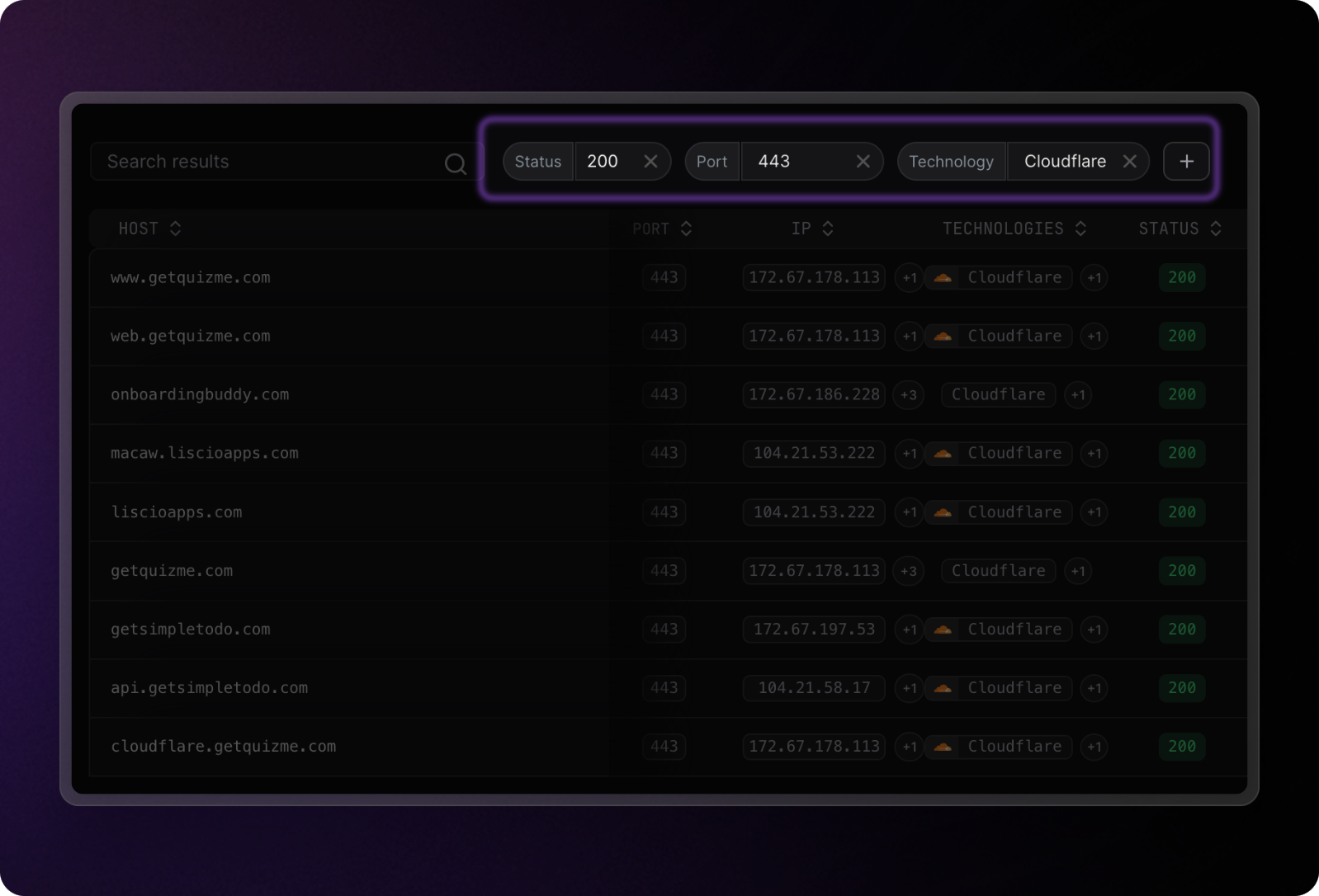
Asset Filtering
Filter assets by properties and create scans from those filters
- Asset Content Page: Enables filtering of newly discovered assets, making it easier to prioritize and manage them.
- Scan Creation: Allows creation of scans directly from the asset content page using filtered assets, enhancing workflow efficiency.
Other Updates
API Updates for Teams
- The
X-Resource-Type: teamheader has been replaced with X-Team-Id: $Team_ID. - The
X-Team-Idvalue can be found in your Team Settings.
Admin Flexibility
Teams can now be managed by one or multiple admins, providing greater control over team administration.
Cloud Integration
We have added support for optional AWS session token inputs, offering more flexibility and security when integrating with AWS.
Learn More
These updates are designed to enhance the daily operations of enterprise security engineers by providing better team management, increased security, and more efficient asset handling. We appreciate your feedback and support. For any questions or feedback, please https://feedback.projectdiscovery.io.